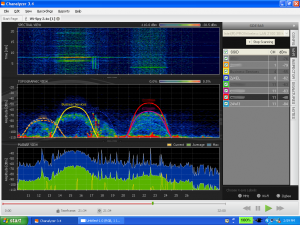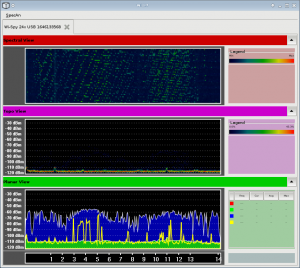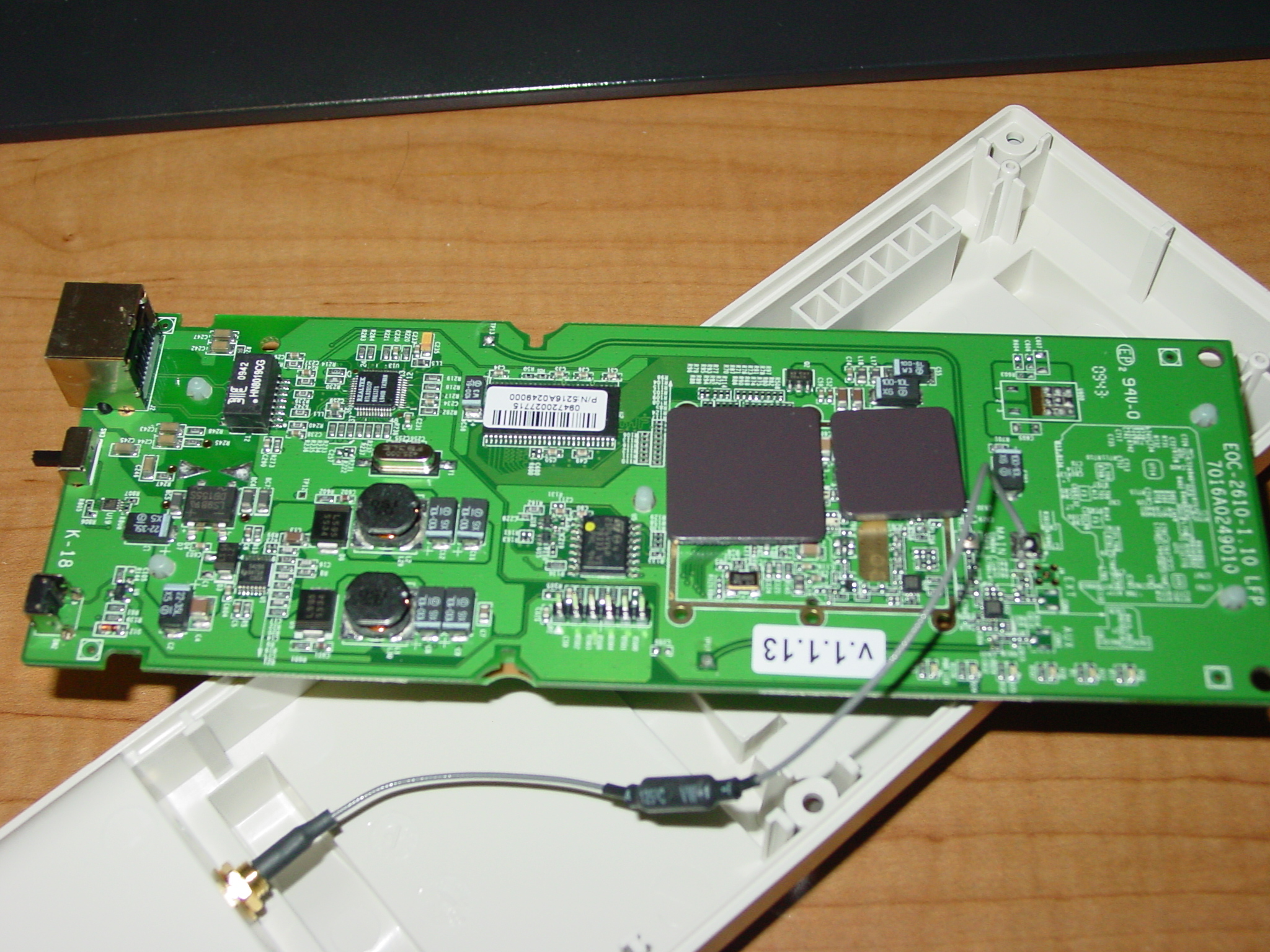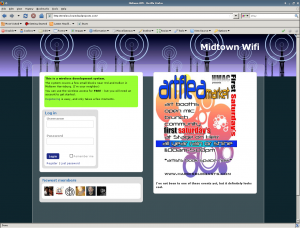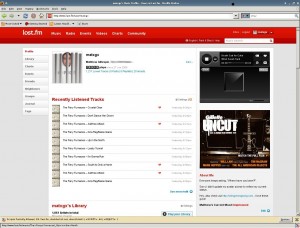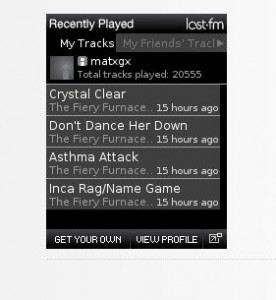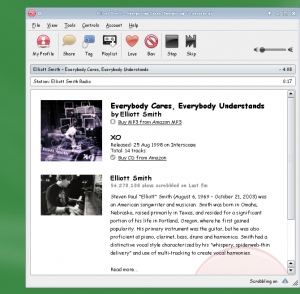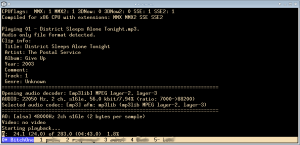Well, it took me long enough to get my ass in gear to do it – but I finally got around to taking the CCNA – and passed on the first attempt.
I’d been planning on doing so for as far back as my last few years in commercial radio, but a level of uncertainty (“What exactly is ON the exam?”) led to my procrastination.
Eventually I came upon the non-credit offering brochure of my local community college, and found they offered a class on what one needs to know and study to pass the CCNA.
The course was fast paced and had an impressive instructor (smart, rarely drifted off topic, had good studying suggestions, and a pretty good sense of humor). It also included a number of materials: Lab manuals, Cisco Certified Network Associate Study Guide (ISBN: 0470110082) by Todd Lamlee, and copies of RouterSim Network Visualizer 6.0 and CertSim. (There was plenty of hands-on lab time as well, including two Saturday workshops).
The Network Visualizer software is nice when away from the classroom lab – although I quickly found that I preferred using my home lab instead (something I’d pieced together via ebay over time).

The home lab consists of a random number of bits: 2 1751’s with T1 CSU/DSU’s (got at a price of $39.00 together off Ebay), a 26xx ($60.00 off Ebay), 2 Cisco 2900XL’s (appx $70 together from Ebay), a 2950XL (about $80.00 off Ebay), 2 Quagga routers, an ImageStream Rebel Router, and a server dedicated to virtual servers (which I used to emulate 7204’s via Dynamips). Yes, a lot of the equipment is old, but it works great.
By the way – you CAN connect the T1 WICs back to back using a T1 crossover cable. Many other types of cards (ADSL cards for instance) don’t allow you to do this.
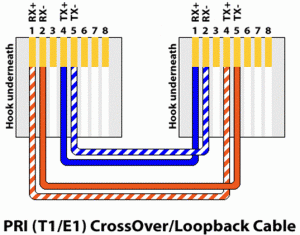
When away from the house, I quickly become fond of Dynamips (a Cisco Router emulator based off of QEMU). Only after the exam did I learn the beauty of GNS3, a great front-end for Dynamips that allows one to lay out a network graphically. (Which saves a lot of time as I was previously building everything by hand).
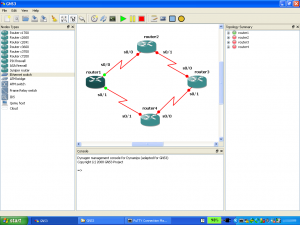
When using GNS3, I personally recommend also using PuttyCM to enjoy the use of tabbed Putty connections to your simulated equipment. I believe a youtube video from Train Signal is what ledme to PuttyCM (although it appears they may have been using something slightly different):
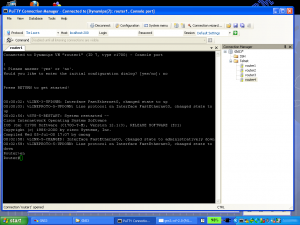
As I mentioned, the course provided a few decent pieces of software – the first being Network Visualizer. The biggest pro to Network Visualizer is that it doesn’t require a copy of an IOS image to run a simulated router. It does cause CPU to ramp at times (of course Dynamips does the same thing emulating a device), and it is limited in IOS commands, but for an introductory piece of software, it’s not bad.
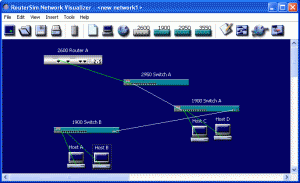
The real beauty in the RouterSim Suite is CertSim. CertSim is almost the exact same experience one has at taking the actual exam. I’m not sure how many questions are in the CertSim question bank, I only ever came across a very very small number of Simlets though. I should disclose that I actually worked with CertSim for about a day, as I’d not realized I had it:
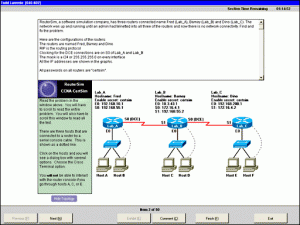
Having plenty of PTO to burn, in the end I decided to schedule my exam on a Monday, and take off the previous Friday. 3 days of nothing but studying (well, I took breaks here and there to play with my latest toy and grab more coffee) and Monday I got the cert.
Next up? The first of 3 exams for the CCNP.