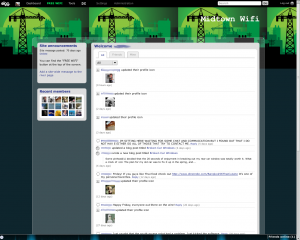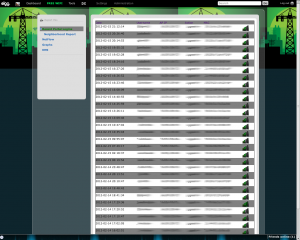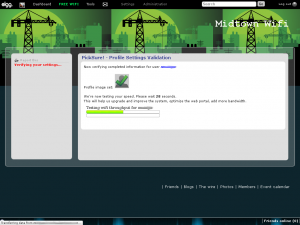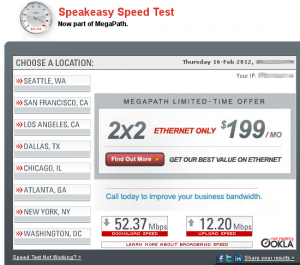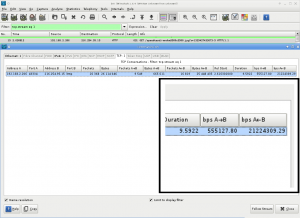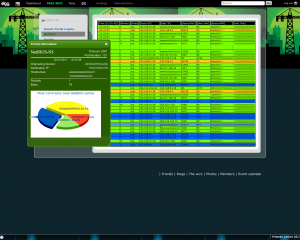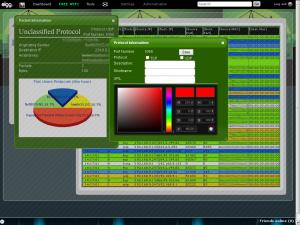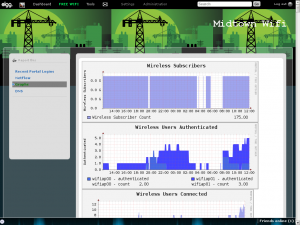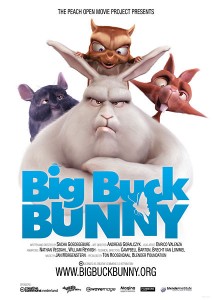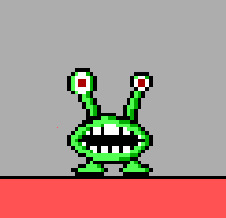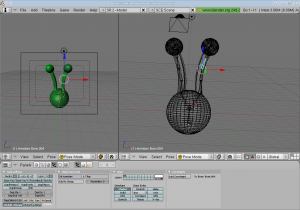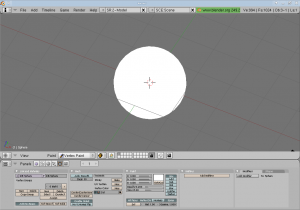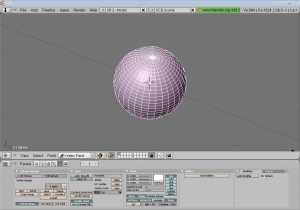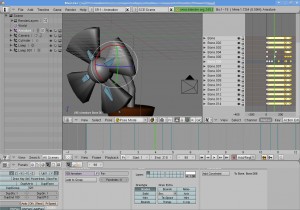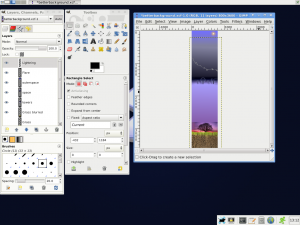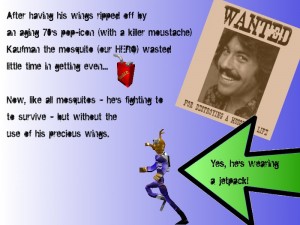A friend contacted me recently with issues getting a new StarTech PCIe card with SFP+ slot working. He had hoped the card would work out of the box… but sometimes that doesn’t happen.

First off, let’s have a look at the PCI bus and see what the card has for a device ID number:
edge:~# lspci -k
…
01:06.0 VGA compatible controller: Advanced Micro Devices, Inc. [AMD/ATI] ES1000 (rev 02)
Subsystem: Super Micro Computer Inc Device 1711
Kernel driver in use: radeon
03:00.0 Ethernet controller: Tehuti Networks Ltd. Device 4024
Subsystem: Tehuti Networks Ltd. Device 3015
edge:~#
As you can see, the VGA controller has a kernel module loaded and associated with it (radeon), however the Startech (Tehuti Networks) controller does not. With the device ID number in hand (0x4024), we can now look for it in the kernel source. If you don’t already have a copy of the Linux source, make sure to grab one via git:
edge:~# mkdir ~/git
edge:~# cd ~/git
edge: git# git clone git://git.kernel.org/pub/scm/linux/kernel/git/torvalds/linux.git linux
…
edge: git# cd ~/git/linux
edge:~# grep 0x4024 include/linux/pci_ids.h
edge:~#
Hmm…not a single hit. Let’s search for anything Tehuti related:
edge:~# grep DEVICE_ID_TEHUTI include/linux/pci_ids.h
#define PCI_DEVICE_ID_TEHUTI_3009 0x3009
#define PCI_DEVICE_ID_TEHUTI_3010 0x3010
#define PCI_DEVICE_ID_TEHUTI_3014 0x3014
So there’s device ID’s 0x3009, 0x3010, and 0x3014… but no 0x4024. So it doesn’t appear to be present in the source tree. But a quick search on the vendor website and the drivers are readily available for download – great news, but the running kernel (3.16.0-4-amd64) isn’t supported:
(From the Tehuti_TN4010.zip Readme file)
“- Supported kernels: 2.6.24 – 3.14.x”
edge:~# uname -r
3.16.0-4-amd64
And when trying to compile it, it fails:
…
/var/tmp/Linux/tn40.c: In function ‘bdx_ethtool_ops’:
/var/tmp/Linux/tn40.c:4021:5: error: implicit declaration of function ‘SET_ETHTOOL_OPS’ [-Werror=implicit-function-declaration]
SET_ETHTOOL_OPS(netdev, &bdx_ethtool_ops);
^
cc1: some warnings being treated as errors
/usr/src/linux-headers-3.16.0-4-common/scripts/Makefile.build:262: recipe for target ‘/var/tmp/Linux/tn40.o’ failed
So, let’s dig around and see if we can find the SET_ETHTOOL_OPS macro in the changelogs:
edge: git# cd ~/git/linux
edge:git# git log -S “#define SET_ETHTOOL_OPS”
…
commit 7ad24ea4bf620a32631d7b3069c3e30c078b0c3e
Author: Wilfried Klaebe <w-lkml@lebenslange-mailadresse.de>
Date: Sun May 11 00:12:32 2014 +0000net: get rid of SET_ETHTOOL_OPS
net: get rid of SET_ETHTOOL_OPS
Dave Miller mentioned he’d like to see SET_ETHTOOL_OPS gone.
This does that.Mostly done via coccinelle script:
@@
struct ethtool_ops *ops;
struct net_device *dev;
@@
– SET_ETHTOOL_OPS(dev, ops);
+ dev->ethtool_ops = ops;Compile tested only, but I’d seriously wonder if this broke anything.
Suggested-by: Dave Miller <davem@davemloft.net>
Signed-off-by: Wilfried Klaebe <w-lkml@lebenslange-mailadresse.de>
Acked-by: Felipe Balbi <balbi@ti.com>
Signed-off-by: David S. Miller <davem@davemloft.net>
Well, there’s the reason it won’t compile – the macro was recently removed. So how do we get the module to compile? Simple – just update the source to perform the same action that the macro used to do. Or to make things easy (although it’s overkill for a patch file), just apply a truly braindead patch:
edge: tmp# wget http://www.braindeadprojects.com/src/tn40.c.ethtool_ops.patch
edge: tmp# patch -p0 < tn40.c.ethtool_ops.patch
patching file Linux/tn40.c
And with a quick recompile, install and modprobe, we now have a working Startech card in our system:
edge: tmp# modprobe tn40xx
…
edge: tmp# lspci -k
…
03:00.0 Ethernet controller: Tehuti Networks Ltd. Device 4024
Subsystem: Tehuti Networks Ltd. Device 3015
Kernel driver in use: tn40xx…
edge: tmp## ethtool eth2
Settings for eth2:
Supported ports: [ FIBRE ]
Supported link modes: 10000baseT/Full
Supported pause frame use: Symmetric
Supports auto-negotiation: No
Advertised link modes: 10000baseT/Full
Advertised pause frame use: Symmetric
Advertised auto-negotiation: No
Speed: Unknown!
Duplex: Full
Port: FIBRE
PHYAD: 0
Transceiver: external
Auto-negotiation: off
Link detected: no
I’ve passed along the information to Startech. It’s a pretty simple fix, so I’d expect to see it in their distributed source code soon. But in the meantime, if you’re working with this card and unable to get the kernel module to build, see if this solution will work for you.