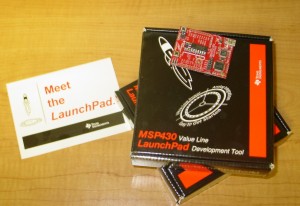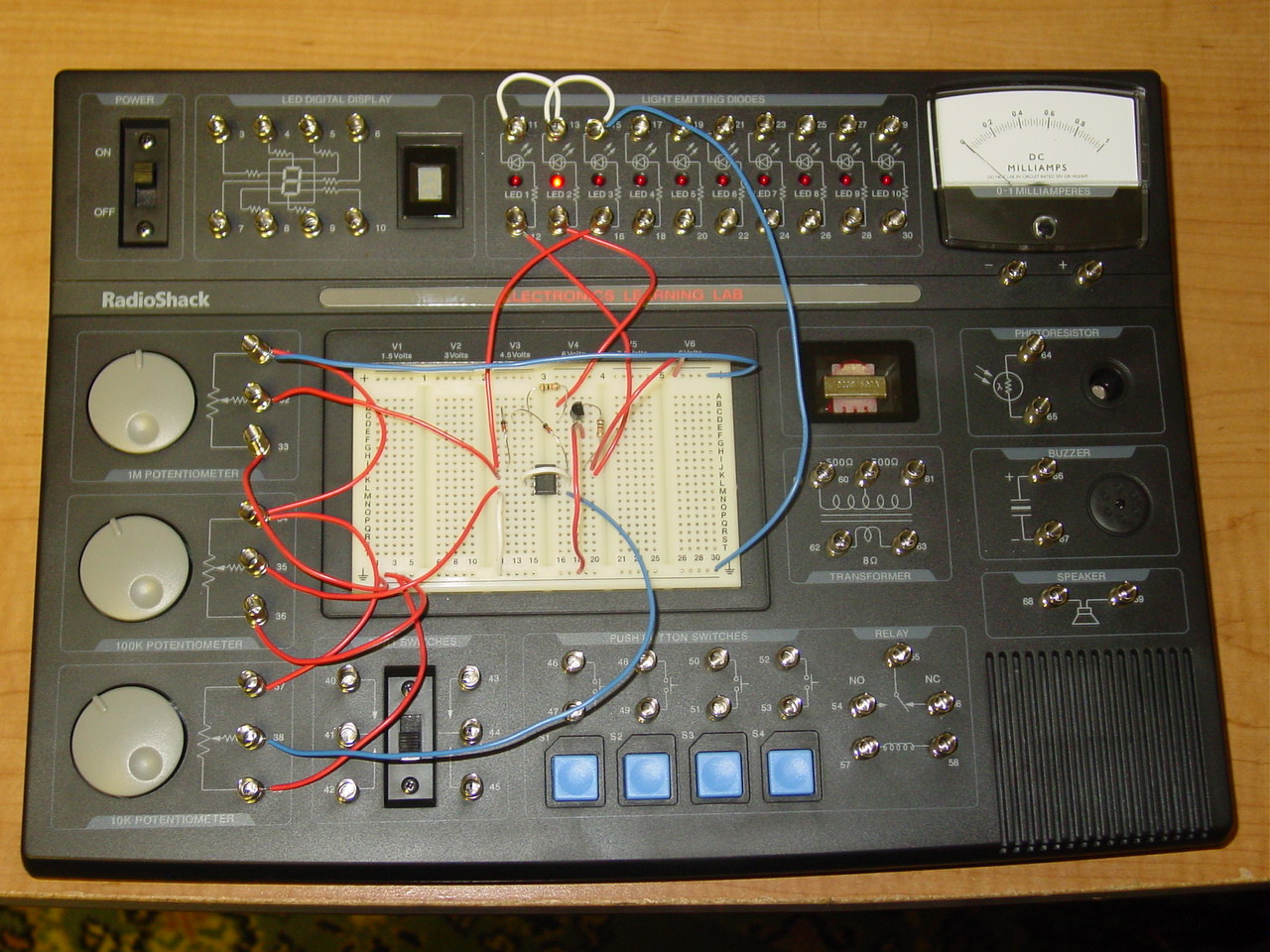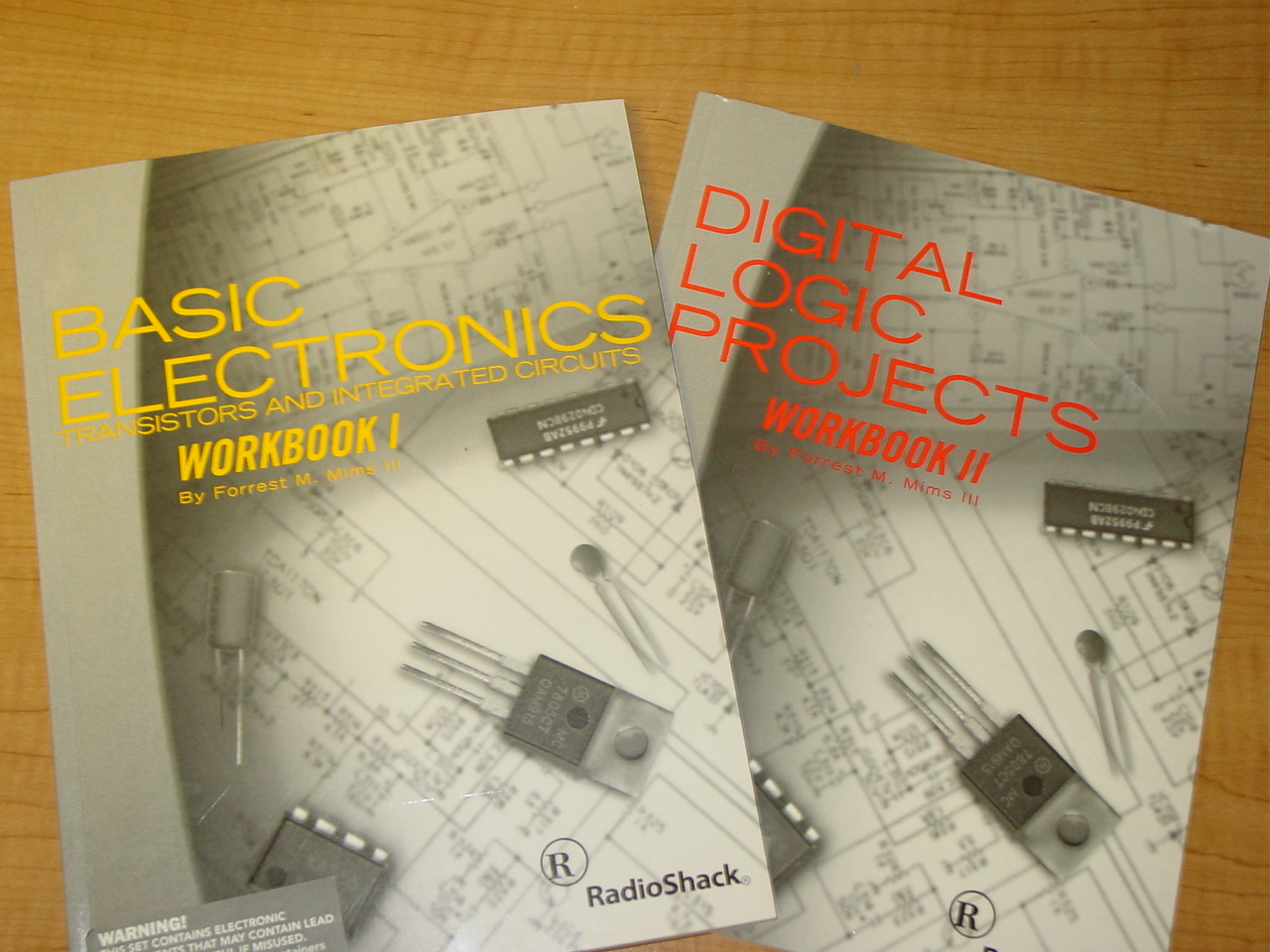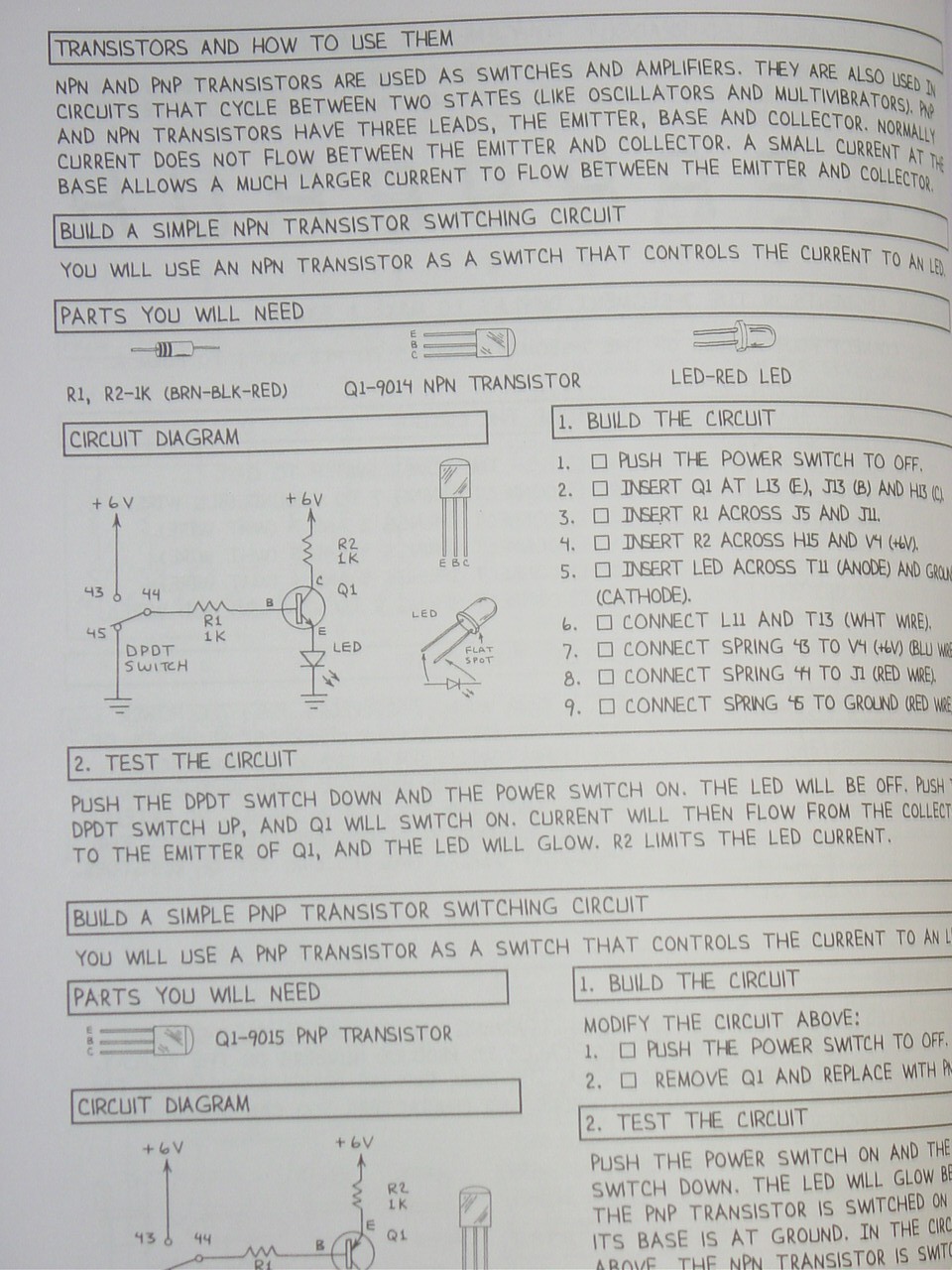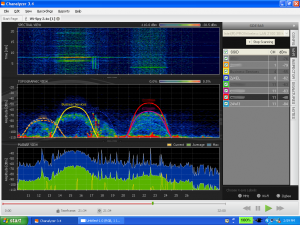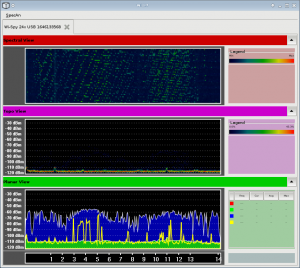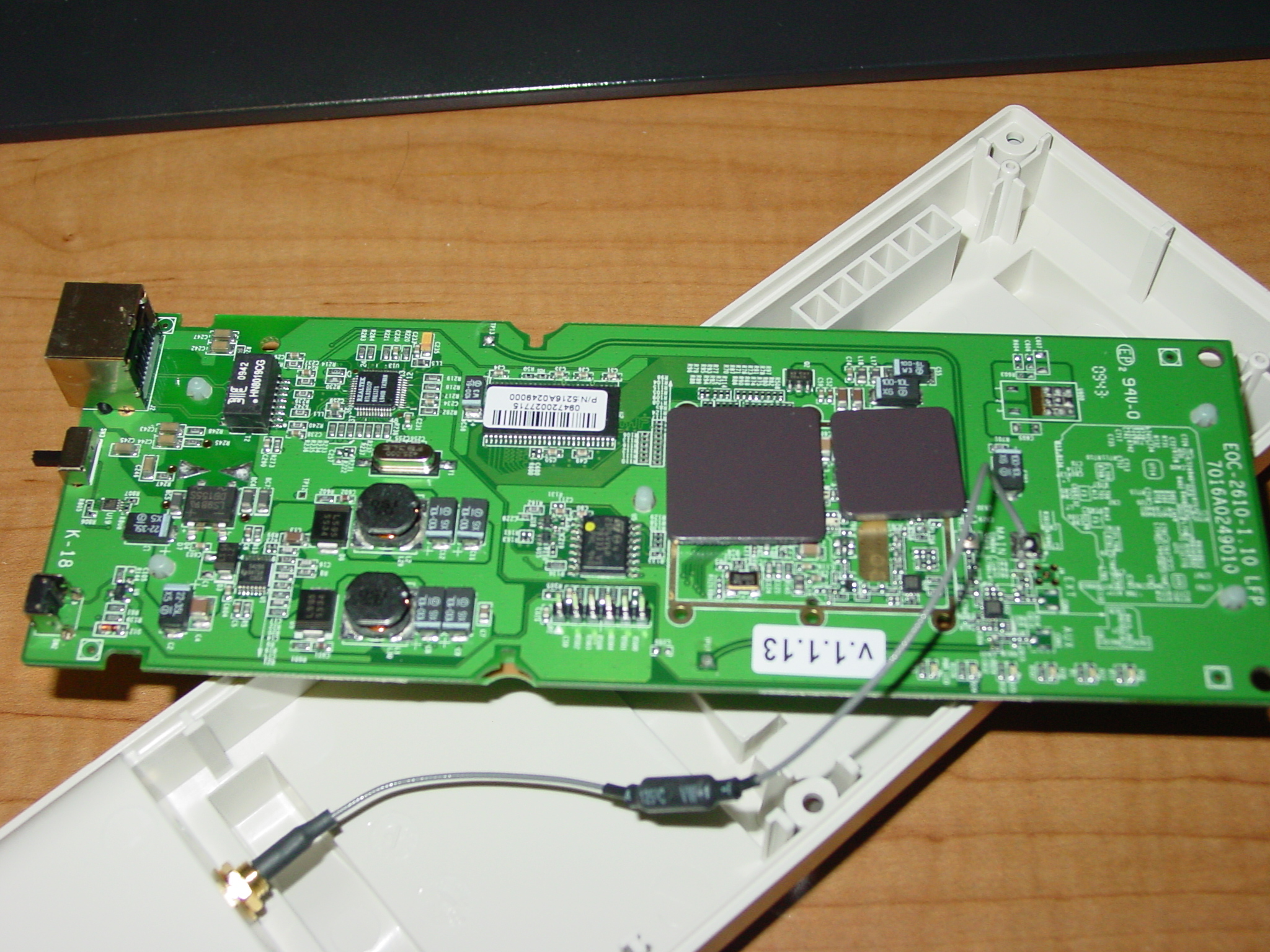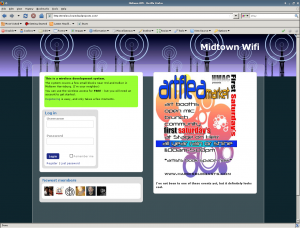I’m working more and more with wireless equipment at work these days, and I’ve found that it’s once again sparked my interest in an old hobby – Amatuer Radio.
I worked in commercial radio for eight years, mostly as an on-air entertainer hoping to follow in the footsteps of Johnny Carson and David Letterman. Radio was a perfect outlet for my sense of humor, and the Internet hadn’t yet developed into the “broadcast yourself” state that it is today.

In those days my interests were solely in writing and performing, and occasionally when someone asked what I did for a living they would respond, “Oh – I used to be in HAM radio”. The two are completely different beasts. (I left commercial radio in 2004 and doubt that I’ll ever return)

About 3 years ago I purchased my first mobile radio, the Kenwood TM-733a. One of my main motivating factors was the 6-din connector that allows for easy connection to a TNC or computer, and knowing what APRS could do I wanted to explore other forms of packet radio. Like with most hobbies, starting out is a bit expensive. Instead of a proper power supply, I modified an ATX power supply from a computer and purchased a dicone style antenna from Radio Shack and mounted it on my roof.

The antenna elements screw into the main pole of the antenna, and unless glued into place they come out over time. Overall I would NOT recommend it.
The power supply could never provide enough amperage to power the radio, and the faceplate would dim any time the microphone was keyed. Eventually I lost interest and the radio remained on my shelf unused. Then road construction began outside of work.

In my area of Pennsylvania you thankfully don’t have too many traffic jams. I’ve offset my work hours to miss the morning and evening rush hour traffic, so I’m lucky in most regards. Unfortunately the latest road construction causes me to sit in traffic for 10 minutes while I wait for my turn so that I can make it to the office parking lot.
That’s when I dug out my trusty old BC80-XLT scanner. My intentions were to find what frequency that the traffic flaggers were using, adopt their lingo and occasionally pipe in with a “Uh, yeah… westbound traffic is piling up, let’s let them go.” Instead it led me back to a hobby that I never got to fully enjoy.
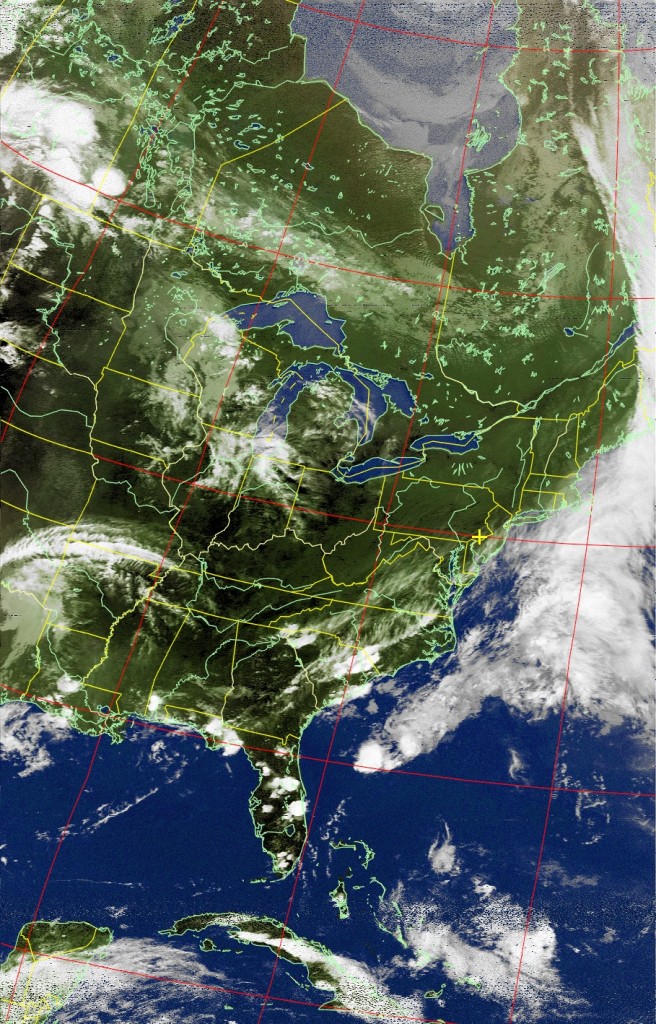
I’d pulled the dicone antenna off my roof prior to installing my Ubiquiti equipment, and decided a year ago while looking over WXtoImg that if I were to ever build my own antenna it would be a J-pole. Eventually I came across a dual j-pole for sale on Ebay which fit my needs (it supports both bands of my Kenwood – 70cm and 2M).

The gang at Freenode #hamradio walked me through a number of options for powering the radio. In the end I settled on a 100 amp hour marine battery from the local Walmart along with a battery box. Going this route I can use my smart battery charger (that otherwise sees no use) and in the future explore solar power options for recharging the battery. I’ve since been informed that a sealed lead battery is much more preferable for indoor use as it doesn’t produce gas when being recharged (and will upgrade to one shortly).
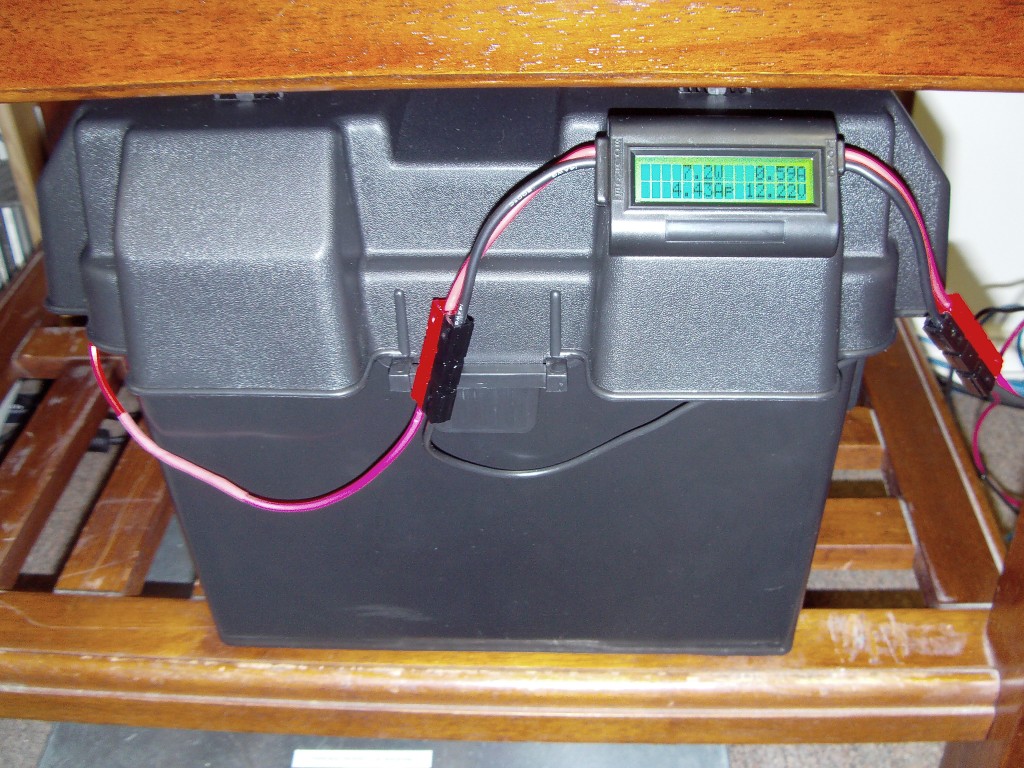
For monitoring battery consumption I picked up a Doc Wattson meter from PowerWerx. While at it, I also placed an order for Anderson PowerPole connectors – and I’m EXTREMELY impressed with how easy they’ve made connecting and disconnecting power from the radio. For added safety, there is an inline fuse before the battery powerpoles connected to the Doc Wattson.
I’ve made contact with a number of people in the area using various 2M and 70cm repeaters, so my setup is up and functioning. I have mylar capacitors en-route so that I can build an isolated sound-card interface (The Sound Card Buddy) and safely connect my radio to my pc. From there, the gameplan is to find someone in the area interested in communicating via PSK.
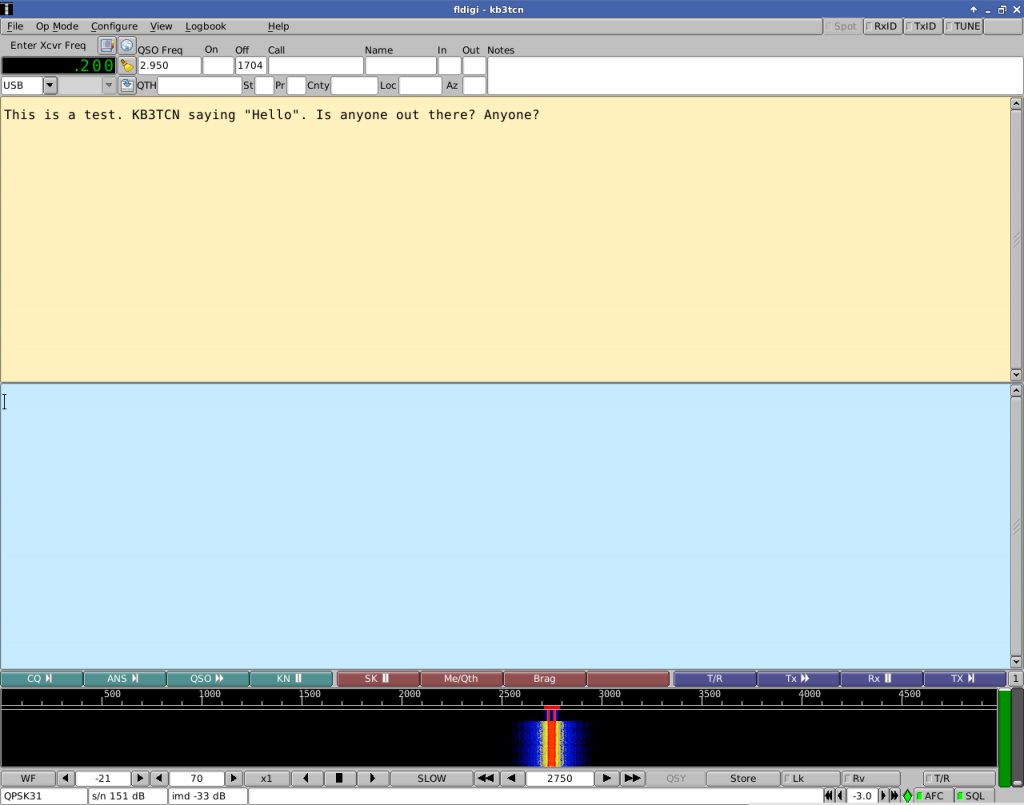
Why work with PSK? I’m looking for a better understanding of the modulation types used in 802.11n – the so-called “MCS” values.While these modulations are typically automatically agreed upon between access-point and station, are there instances in which a person could say “High fog today, <this modulation type> is actually better than what the AP and station are going to agree upon automatically”?
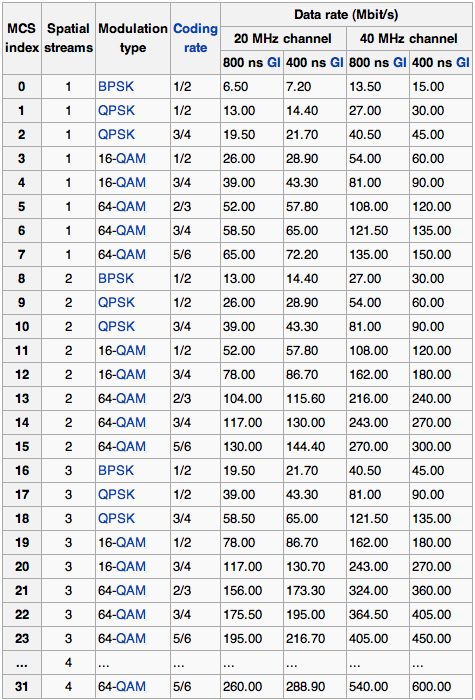
I’d wager that the AP will always negotiate the best scheme, but knowing the properties of each still won’t hurt.
So I’m back to an old hobby, and my timing is good – at the end of this month is a Hamfest in my town. In the future, I anticipate that I’ll be working extensively with fldigi, exploring solar power, and installing a conduit system into my home office. As always, I’ll document my work here at BrainDeadProjects.