Recently I was intrigued by a Hack A Day post regarding a low-cost development platform for their MSP430 line of microcontrollers. I’ve long wanted to toy with an Arduino, but with many other projects currently under my belt, I’ve jut not had the time. When I heard the Launchpad was only $4.30, I figured I might as well pick some up for future use.
To make the shipping worthwhile, I ordered 3 of the boards from DigiKey. Unfortunately they were on back-order, but less than a month later – I got my purchase in the mail:
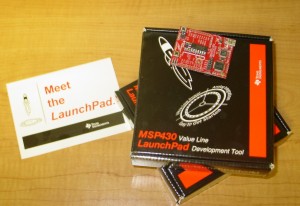
Each box contains the Launchpad Development board, USB cable, pin headers, a crystal, and two MSP430 chips. The online wiki contains links to a couple IDEs for use in the Windows world – and Hack A Day has a good writeup on using the msp430-gcc compiler in the Linux world.
Acting like an impatient kid, I put schoolwork and other projects on hold for a couple days to dig into the Launchpad. First mission – the basic “RC Car modification”.


After mapping out the pins on the H-Bridge of the RC Car, I decided to do something I’ve always wanted to do – buy a Radio Shack Electronics Learning Lab and brush up on what little I know.
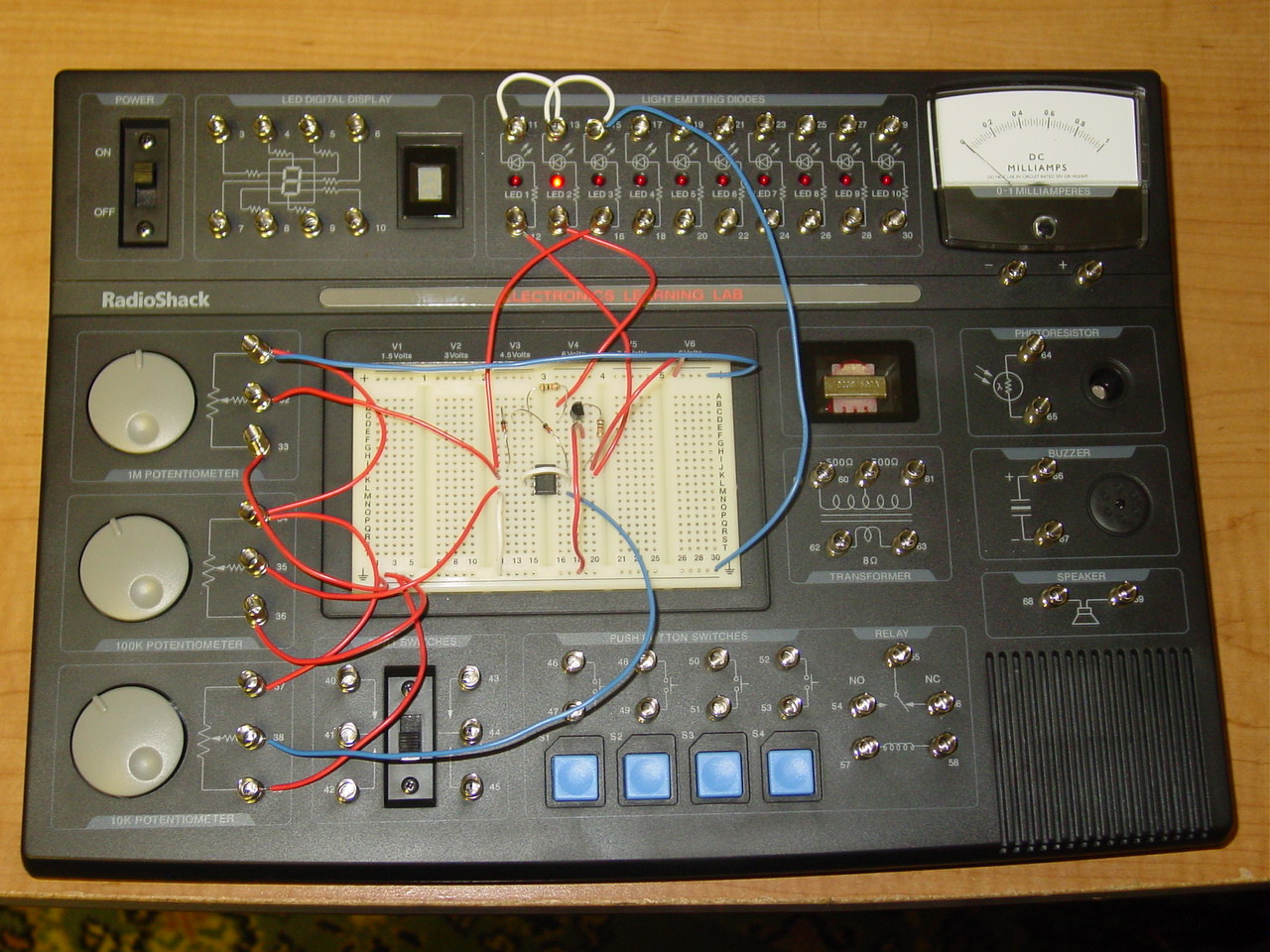
This is something I should have had by the time I was in high-school – if not by 5th grade. The Electronics Learning lab contains 2 lab manuals (one covering Basic Electronics, the other Digital Logic), about 20 ICs, a handful of transistors, numerous resistors and capacitors, and jumper wires (among a few other things). The console itself has numerous built in potentiometers, LEDs, a relay, a transformer, a buzzer, speaker, DPDT switch, and many other components ready to use. Each of the built-in components uses springs to make contact. There’s also a built in breadboard.
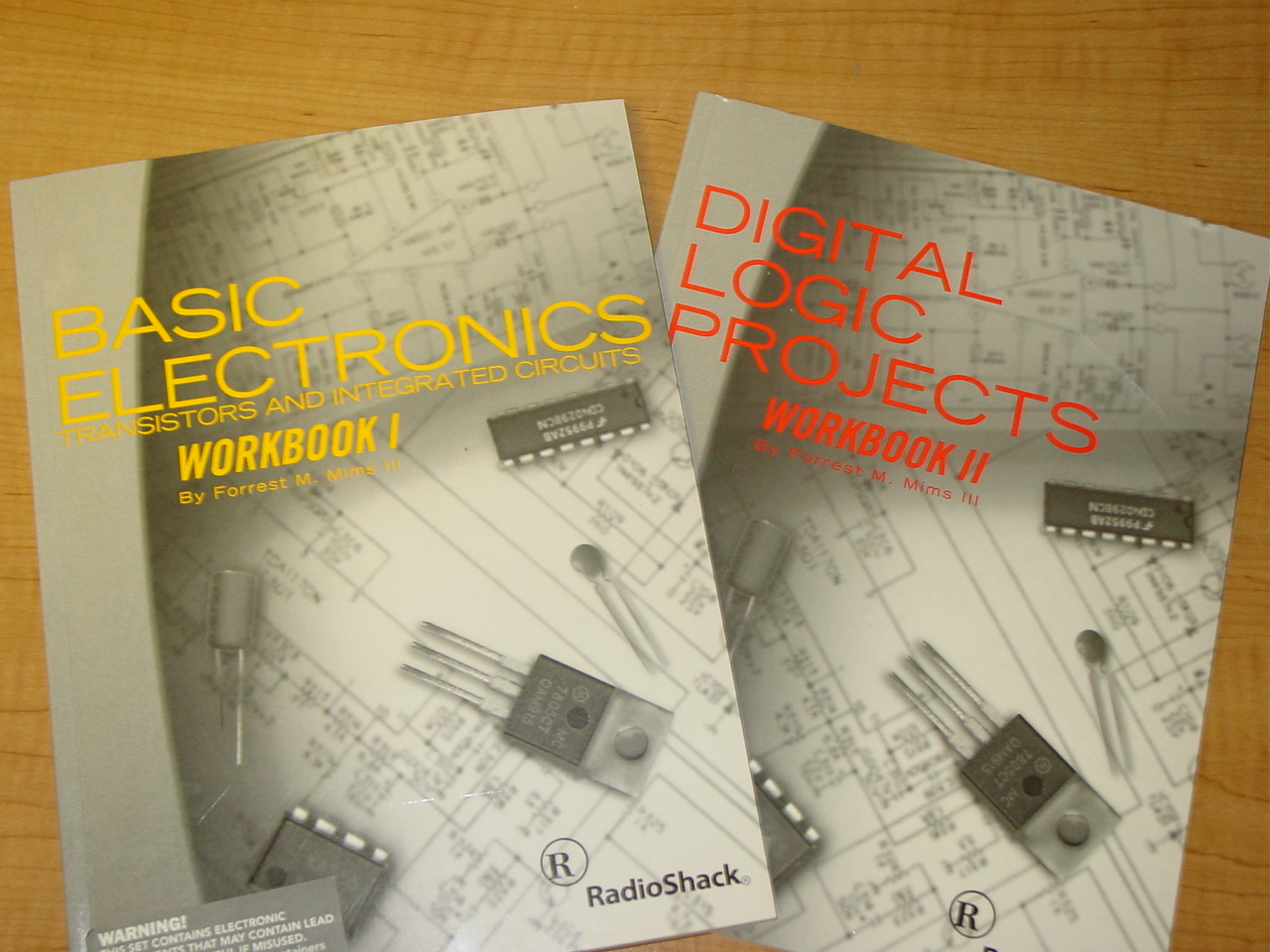
Each lab manual contains background information on each of the various components, as well as example circuits that you can build. Each circuit contains a standard schematic, step-by-step instructions, as well as a checklist to help the user build an error-free circuit. The explanations on how many of the circuits work are lacking – requiring the user to do additional searching and reading to get a full understanding of what’s going on. (But seriously, that’s how it should be: You buy the lab to learn, doing additional reading should be encouraged)
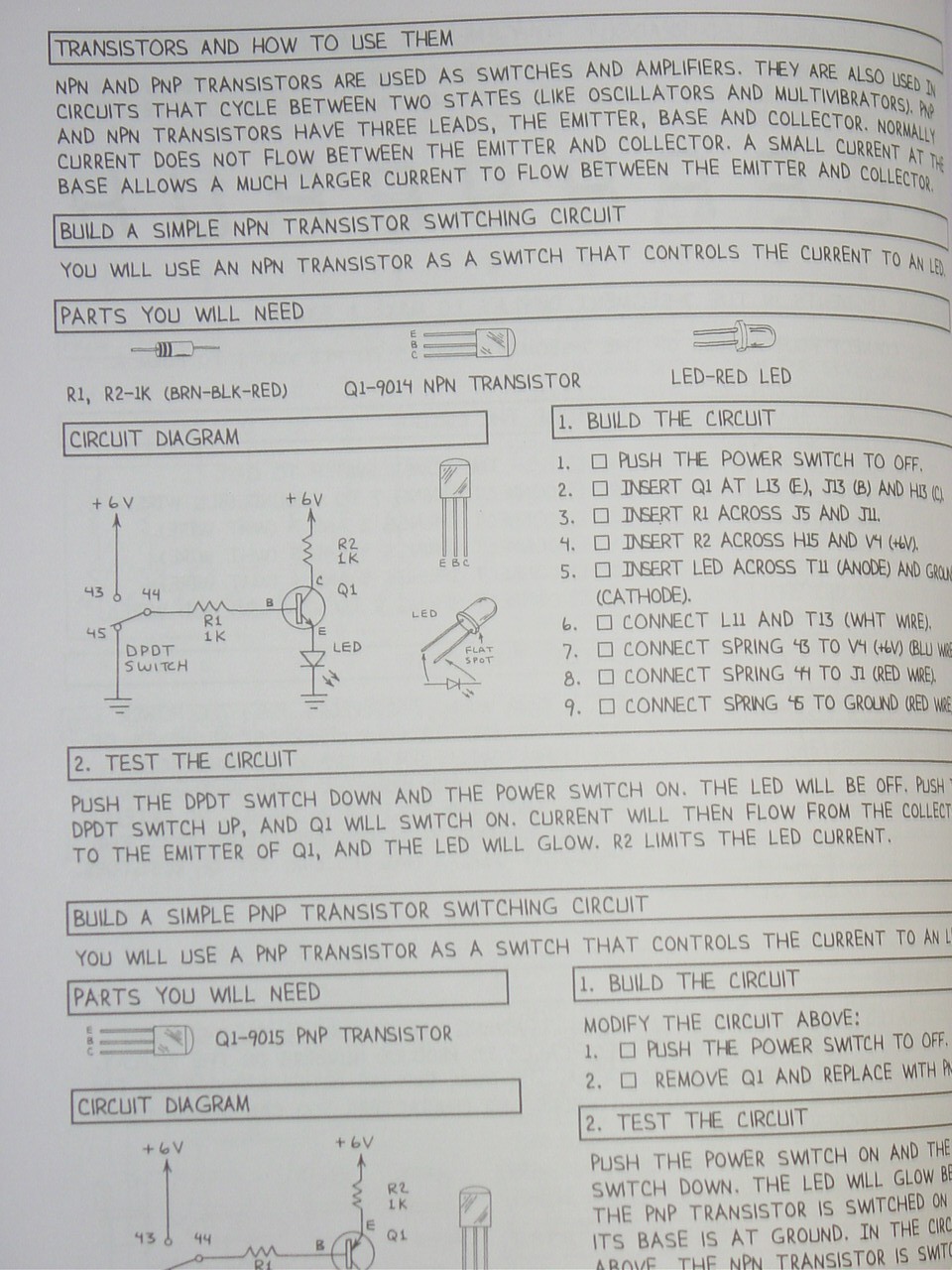
Which circuits you build and in what order you build them is entirely up to the user. Each manual is structured so that learning is incremental: You learn how resistors work, you learn how capacitors work, you learn many different ways in which resistors and capacitors can work together.
My goal is to work through each book page by page (I’m only just over halfway through manual 1). Each manual is about 96 pages long so this can easily be done in a long weekend (or a few in my case).
I really wish my high-school had offered an electronics class. My limited knowledge had been enough to get me by for basic projects, but the labs I’ve done so far have really bolstered what I know. And at $70, this is a real deal.
Next up: After completing all the labs, go back to the RC Car modifications and explore the possibilities of a TI Launchpad.

Ok I give up, where’s the poem (the first letters don’t seem to mean anything to me…)?
Oh, hah… I forgot all about that. There actually isn’t an acrostic poem in the lab manual itself, but if you right click and do a view page source on that webpage I did hide one in the HTML comments.
Just search the HTML source for “Thank you for your patience”. Also – thanks for stopping by.
Where can I get a copy of the Basic Electronic Workbook and Digital Logic Projects?
Albert,
I received mine with the kit, but quick googling shows it’s available online from RadioShack:
http://www.radioshack.com/graphics/uc/rsk/Support/ProductManuals/2800027_P2_PM_EN.pdf
Ah..your acrostic poem’s been exposed WEINER