I’ve been quite annoyed recently with my video card, the “nVidia Corporation GeForce 8400 GS (rev a1)“. A number of sites using Flash tend to bleed through Firefox or Chrome and into other tabs or even other workspaces.

I’ve upgraded the nvidia-drivers a number of times, never actually fixing the problem. Other Gentoo users on the #gentoo channel of freenode have suggested migrating to gnash instead… and while I have contemplated this, I’ve noticed a number of things that don’t work well under gnash on my netbook.
Thankfully I’m not the only person to be experiencing this. Earlier today I came across a solution (that while not optimal) definitely fixes the problem:
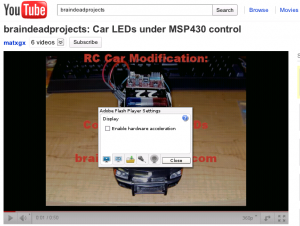
Disabling hardware acceleration thankfully stops the bleedthrough. (Just right click on a flash movie, select “Settings” and disable acceleration under “display”) You will need to restart your browsers for it to fully take effect.
